Thursday, December 2, 2010
Get Your Signing Certificate ( .cer and .key) within 3 minutes using XStevedore
Do you like this story?
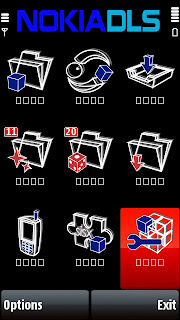
Get Your Signing Certificate ( .cer and .key) within 3 minutes using XStevedore
No need to Register Anywhere.
No need to submit your IMEI.
Just Install The Application and Follow the Steps.
This post gives you a step by step description to Get your own .cer and .key file using XStevedore with the help of screen shots.
The things you must have:
1. A Nokia Symbian Phone with Internet
2. XStevedore Signed.sisx - Download
XStevedore is a Chinese application so you can't read so i am added the screen shots follow the screen shots well.
Lets Start The Procedure
1. Download and install XStevedore.sisx
2. Open The Application (Click the red highlighted icon)
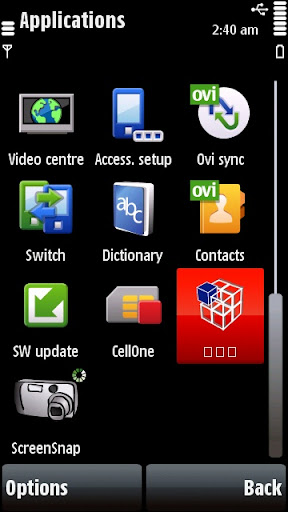
3.Now you will get a screen like below. Goto the last item "Settings"(red highlighted) click it .
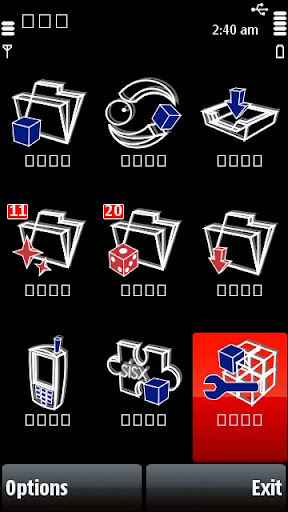
4. It will Prompt a warning Click Left (red highlighted)

5. It will open a window with 3 options like below.
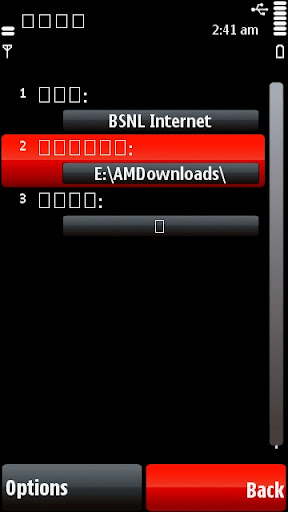
1. Connection - Click on it and select the gprs connection or Wi-Fi.
( I am selected "BSNL Internet" as its my connection name)
2. Download Path - Click on it and select E:\ (MMC)
3. No need to click the 3rd option
Click Back
6. Now it will go back to the first window like we opened before goto the second last one "Signature "(red highlighted one) and click on it
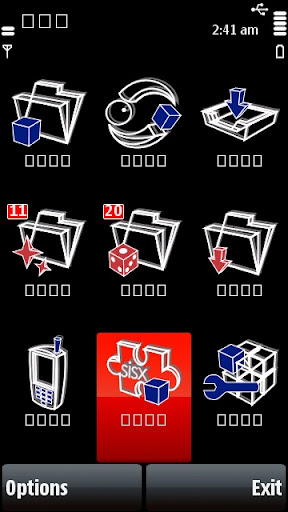
7. It will Prompt a warning Click Left (red highlighted)
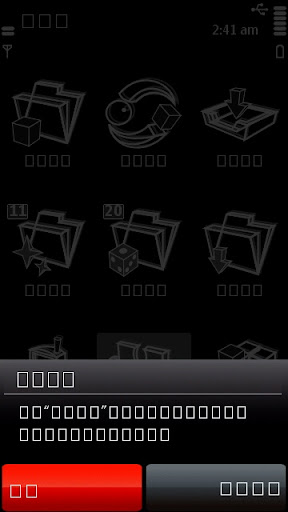
8. Now you will get a window like below
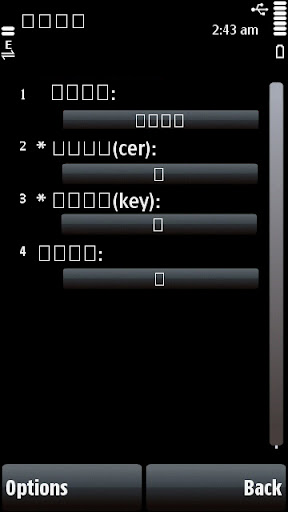
9. Click Options -- second one -- again second one (Download) like the picture below (red highlighted)
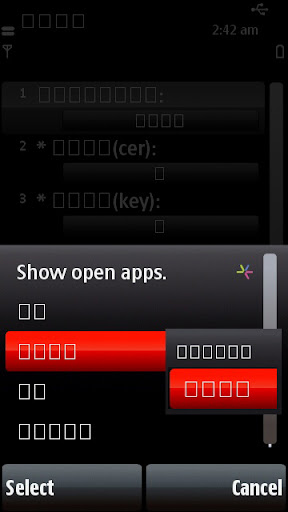
10. After loading it will prompt you to select memory ,select MMC press OK and enter the name (default name is "Mycer"). press OK.
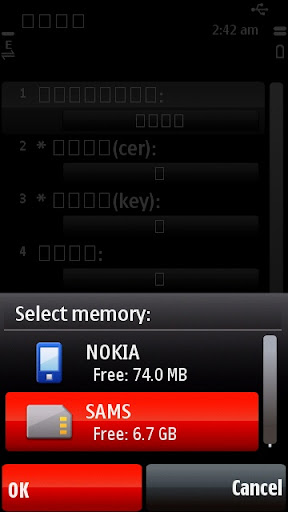
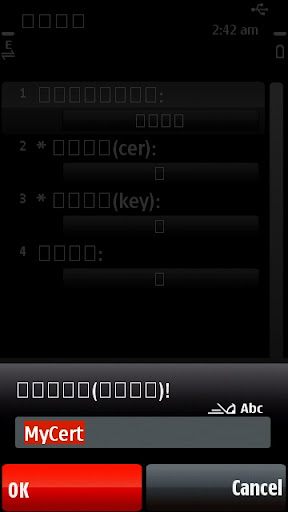
After downloading You will get a window like below.
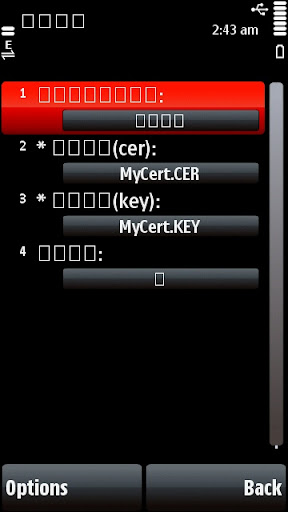
You are done it..!!!
Click Back and Exit the Application.
Now Check For Folder "MyCert" in your MMC vial File browser.
You will get the folder with two files "MyCert.cer" and "MyCert.key".
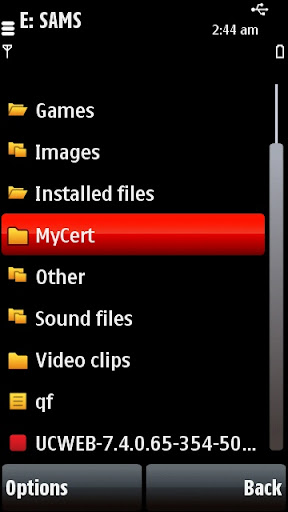
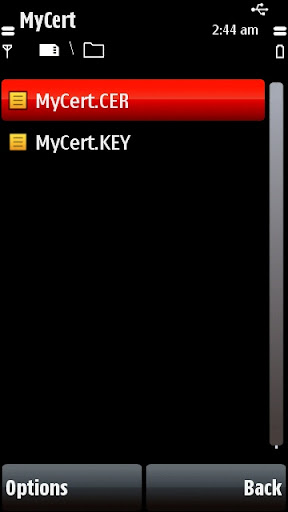
I am Successfully Did it in my 5800. Please check it and comment here thanks.

This post was written by: s@beer
Subscribe to:
Post Comments (Atom)







27 Responses to “Get Your Signing Certificate ( .cer and .key) within 3 minutes using XStevedore”
December 26, 2010 at 6:31 PM
Great tutorial! Please keep this good work running. Thanks!
December 28, 2010 at 6:57 AM
@Subinxxx
Go to the below link for signing
Click Here
December 30, 2010 at 10:46 AM
good work..u r d man...***** (5/5)
January 11, 2011 at 6:12 AM
thanks you are great brother.
January 11, 2011 at 6:15 AM
heyyahhhhhhhhhh i got it.thakz
January 12, 2011 at 2:40 AM
great work dude. i got my key
May 5, 2011 at 4:32 AM
oh hello sir ji....please provide me the same thing for nokia 5233, v5
May 5, 2011 at 5:29 AM
@Puneetsharma034
Bro...it will work in 5233....i am tested it with 5800 thats s60v5...both are same version...give a try...and reply here....
May 6, 2011 at 12:41 PM
can't get it work. im using n97 mini. pls help
July 27, 2011 at 11:03 AM
donnt work on my n8, just freeze on screen when loading
August 19, 2011 at 12:00 AM
Kindly help.
I am stuck at step 9.
A message ( which of course not readable)After Step 9 and not geeting the screen of Step 10.
August 28, 2011 at 12:37 AM
i am no able to download cert and key file it shows an error while downloading
August 28, 2011 at 12:43 AM
i have an another way to generate cert and key file
just go to shouziju.net/en and register(its free to register) after registering apply for certificate by just pressing apply certificate button fill the nessesary details and get your cert and key in just 48 hours
August 28, 2011 at 12:45 AM
sorry the website name is shoujizu.com/en
September 21, 2011 at 4:18 AM
yaar ye to mery E63 main install ho gaya hian jab file download karnk leye laga hon second option par click karta hon to massage maar deta ahian
September 30, 2011 at 3:37 AM
dosen't work on my n97. It displays some error message after followimg th 8th image i.e. downloading certificate.
September 30, 2011 at 8:18 PM
not work in nokia n8
November 25, 2011 at 7:07 AM
frustrated getting fucking certificate!!!! did not work on my 5800!
January 10, 2012 at 3:43 AM
Cer and key are generated on my N82 but when i try to sign some app error appears "Cer Key Not Found"
March 7, 2012 at 10:28 PM
helo..bro...on my nokia 5233 am follow all the steps nd done it..but in File Manager am click on My Cert nd My Key folder option...unable to open and am get message 404 not found....pls.tell me problem..thanx
April 29, 2012 at 3:51 AM
Thanks!Dude It Works On My E5
July 5, 2012 at 6:46 PM
My e63 said certificate error why???
August 13, 2012 at 6:06 PM
not work in my nokia 5800
plz help me
hazara.ensam10@gmail.com
May 17, 2013 at 11:50 PM
Hey thnx for posting but for my nokia x6 after Step 9 it's just Loading not going forward
August 31, 2013 at 9:59 AM
does it work on nokia n82
January 28, 2014 at 5:33 PM
thanks bro...
so Long time when i have C6 n now my friend want garmin in his c6...
sorry my bad english
October 4, 2014 at 7:55 AM
not working for my nokia e63 :(
Post a Comment