Thursday, December 23, 2010
Download Ovi Store Applications To PC using FireFox
Do you like this story?

Download Ovi Store Applications To PC using FireFox
Ovi Store Provides Applications,Games themes,videos and many more stuffs to our Nokia device.But they are not giving a way to download using your pc. To download you need an Internet connection activated Nokia device.
This post provides the step by step details about downloading Applications from Ovi Store to PC with the help of video and screen shots.
Click Here for New Working Method !
Watch Video Tutorial
Or
Read Tutorial with Screen shots.
The things you need for this Hack are:
1. Mozilla FireFox - Download
2. User Agent Addon
3. NokiaHacksUseragent.xml - Download
Ok Follow the steps.
1. Download and install Firefox (If you allready have skip it)
2. Download
NokiaHacksUserAgent.xml to your PC.
3. Open Firefox. Go to Tools -- Add-ons

4. Click on 'Get Add-ons' tab and type 'user agent' at Add-ons Search box --enter.
It will show the user agent Add-on, click on 'Add to Firefox' button.

5. It will open a Install window click 'Install Now'
6. After Installation Firefox asks to Restart , Click 'Restart Firefox'.
7. After restart
Go to. Tools -- Default User Agent -- User Agent Switcher -- Options

8. It will Open 'User Agent Switcher Options' window click on 'Inport' and browse the NokiaHacksUserAgent.xml from where you saved. Click 'OK'.
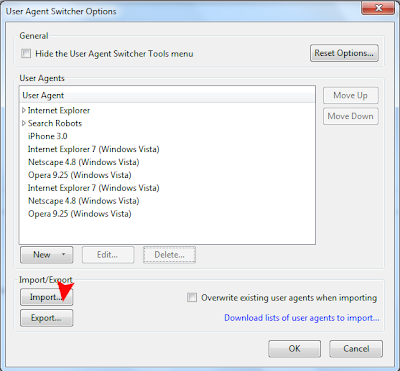
9. Now again Go to Tools -- Default User Agent to select your needed user agent (eg. N97).
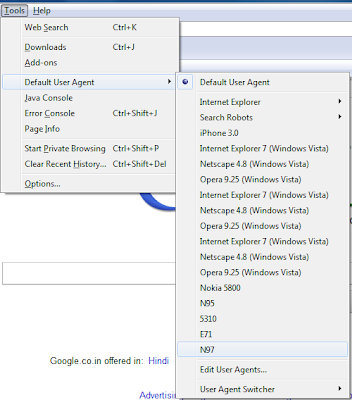
Done...!!!
To go to Ovi Store. type-- http://store.ovi.com
I am downloaded Applications using N97 user agent and Worked Fine for me. Check yours and do comment here.

This post was written by: s@beer
Subscribe to:
Post Comments (Atom)







17 Responses to “Download Ovi Store Applications To PC using FireFox”
December 28, 2010 at 1:02 AM
hey there when i entering the site store.ovi.com it gives me only one option that is click the link to download nothing that i can do to enter the site . i'm using 5800 plugin.
December 28, 2010 at 3:46 AM
bro , use N97 user agent..its worked me fine.
December 31, 2010 at 12:13 PM
good post...worked for me...thanks
January 6, 2011 at 1:18 AM
5800 not working n97 working thanx
January 12, 2011 at 2:43 AM
yes ,for me only n97 works.
January 29, 2011 at 1:45 AM
How can i get Nokia 5235 user agent .Please mail me at ankitkhemka007@gmail.com if you know
January 29, 2011 at 2:43 AM
it works well in my Nokia 5235 .thanks
February 8, 2011 at 5:45 AM
ithere xml file for nokia X3
March 22, 2011 at 8:03 AM
it isnt working for Nokia 5800 try N97
May 17, 2011 at 2:55 AM
please put N8! agent
June 28, 2011 at 8:04 AM
what to do in mozilla 5.0 plz mail me at my id bhartisuraj@ymail.com
June 28, 2011 at 8:05 AM
what to do in mozilla 5.0 plz mail me at my id bhartisuraj@ymail.com my cell is nokia 5530
July 10, 2011 at 5:56 PM
Easiest way: Each app have an identifier number that appears after "http://store.ovi.com/content/" like that: "http://store.ovi.com/content/62616" (that is whatsapp). Add /download (http://store.ovi.com/content/62616/dowload) and the download will start.
July 15, 2011 at 6:17 AM
hello .....
i got n900. so could you tell me for that ....it will be appreciated....
thanks..
April 19, 2012 at 1:45 AM
thanks
June 1, 2012 at 5:42 AM
i have e5 what will i do ?? :'(
September 26, 2013 at 9:34 PM
Thanks....but i have a problem...when i i'm going to download something by using e61 apps...some apps shows jad file...so, how can i change it to jar file...plz help me
Post a Comment