Thursday, December 16, 2010
Get Your own OPDA Signing Certificate and Key (.cer and .key)
Do you like this story?

Get Your own OPDA Signing Certificate and Key (.cer and .key)
What is Signing .cer and .key.
Most of the people facing 'certificate errror..!!' while installing softwares in phones.by signing your applications with .cer and .key you will not face this error while installing.
Ok Just Follow this Simple step to get your OPDA .Cer and .Key.
1. Go to http://cer.opda.cn/en/
2. Register a free account there by clicking Register @ Top right
3. After Complete the Registration login to your account
5. Wait 5 sec or Click on My Certificate link
6. Click Apply cer button.
7. Fill the Details Done....!!!
You will get your cer and key with in 24hours.
How to Download .key and .cer from your OPDA account?
When you login to your account you will see right of your IMEI like this
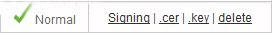
1. Click On the .cer to download the certificate.
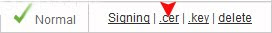
2. Click On the .key to download the key file.
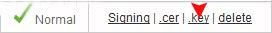
Done...!!!
Or
Alternate Method
After Get the Cetificate and key
Sign Unsigned using SisEditor

This post was written by: s@beer
Subscribe to:
Post Comments (Atom)







0 Responses to “Get Your own OPDA Signing Certificate and Key (.cer and .key)”
Post a Comment