Wednesday, December 22, 2010
Change Your Nokia Phones Font Without using any Specific Software
Do you like this story?
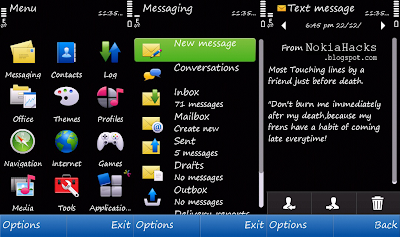
Change Your Nokia Phones Font Without using any Specific Software
This post describing the step by step tutorial to change the font in your Nokia Mobile. I am Checked it with 5800 and N73 works great.To change your phones font You don't need any software.Read the step by step tutorial to change your Nokia Mobile Font to your Favorite one.
In Nokia Mobiles Fonts are Located in Roms resource folder thats Z:/Resource/Fonts. While restarting our phone fonts are loading from your Rom.
In this hack we are just making a folder "Fonts" in Our MMCs "resource" Folder with our favorite font as the 4 names in ROMs resource\Fonts folder and making the phones to load the Fonts from MMC.
How to Change the Fonts ?
S60v5 No need to do this much steps just Come to this link and Get within seconds
Ok Lets Take 5800 (S60v5) as an Example.
1. First Check your Roms "Fonts" folder to know the Fonts names. (Z:\Resource\Fonts)
To Check this you need a good phone browser I am used 'LCG X-plore'.
2. Open X-plorer and Goto 'Z:/Resource/Fonts'
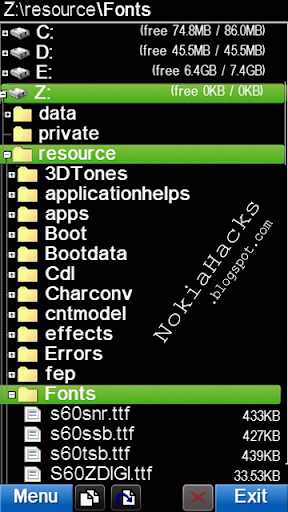
I found 4 fonts in "Z:\Resource\Fonts" 1. s60snr.ttf
2. s60ssb.ttf
3. s60tsb.ttf
4. S60ZDIGI.ttf
Ok Now time to Rename the Fonts we Chosed to use in our phone.
(Better use Open Type Layout Font. True Type May Cause some error).
I am Selected "Segoe print Regular" From my PC (C:\Windows\Fonts)
Now make 4 copies of this and rename to
1. s60snr.ttf
2. s60ssb.ttf
3. s60tsb.ttf
4. S60ZDIGI.ttf
Now make a "New Folder" named "Fonts" ,place the 4 fonts in it..
Ok..Now transfer "Fonts" folder in to your MMC \resource ie.(E:\resource\).
How to Transfer ?
1. Connect your phone in usb "Mass storage" mod or use card reader.
2. Copy Your Created "Fonts" Folder .
3. Open your MMC . Open "resource" paste "Fonts" folder.
Disconnect your phone from PC and restart..............
Done....!!!!
Now Check out My 5800 New font ....its Changed......cooooooool....
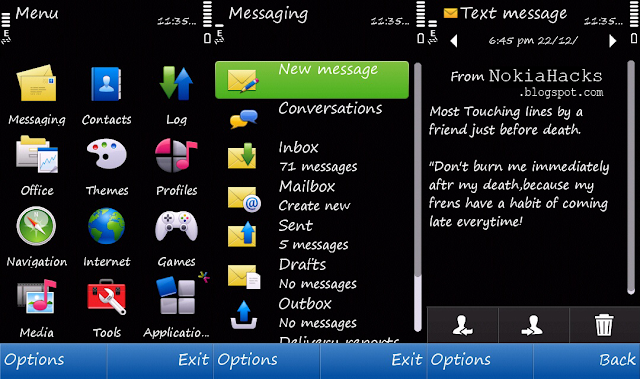
Download 37 Premium Fonts to use with this method
To Get back the default Nokia Font Just delete the "Fonts" folder in your MMC\resource and restart.

This post was written by: s@beer
Subscribe to:
Post Comments (Atom)







6 Responses to “Change Your Nokia Phones Font Without using any Specific Software”
December 27, 2010 at 3:57 PM
I made a Batch Application to change the fonts simply for S60v5 users No More renaming needed. Go Here
December 30, 2010 at 10:51 AM
Which firmware you are using...i like the menu....please reply
December 31, 2010 at 12:15 PM
cool trick .thnx..like dis is thre any way to change the theme effects...?
January 12, 2011 at 2:39 AM
nice share.thnx
June 23, 2011 at 8:50 PM
@a24293be8dcdd4384becdedf9ca0dfc7:disqus
Yes it works with C7....
December 14, 2011 at 4:40 AM
Yes its woRKs
fine
http://xtreamer-world.blogspot.com/
Post a Comment